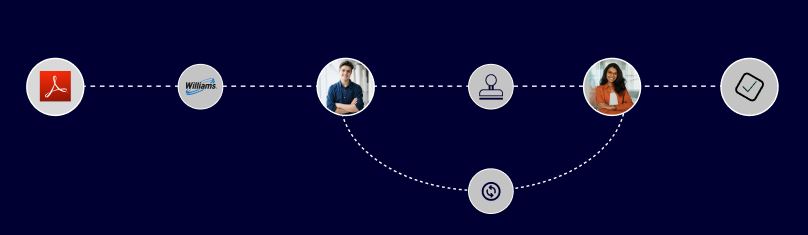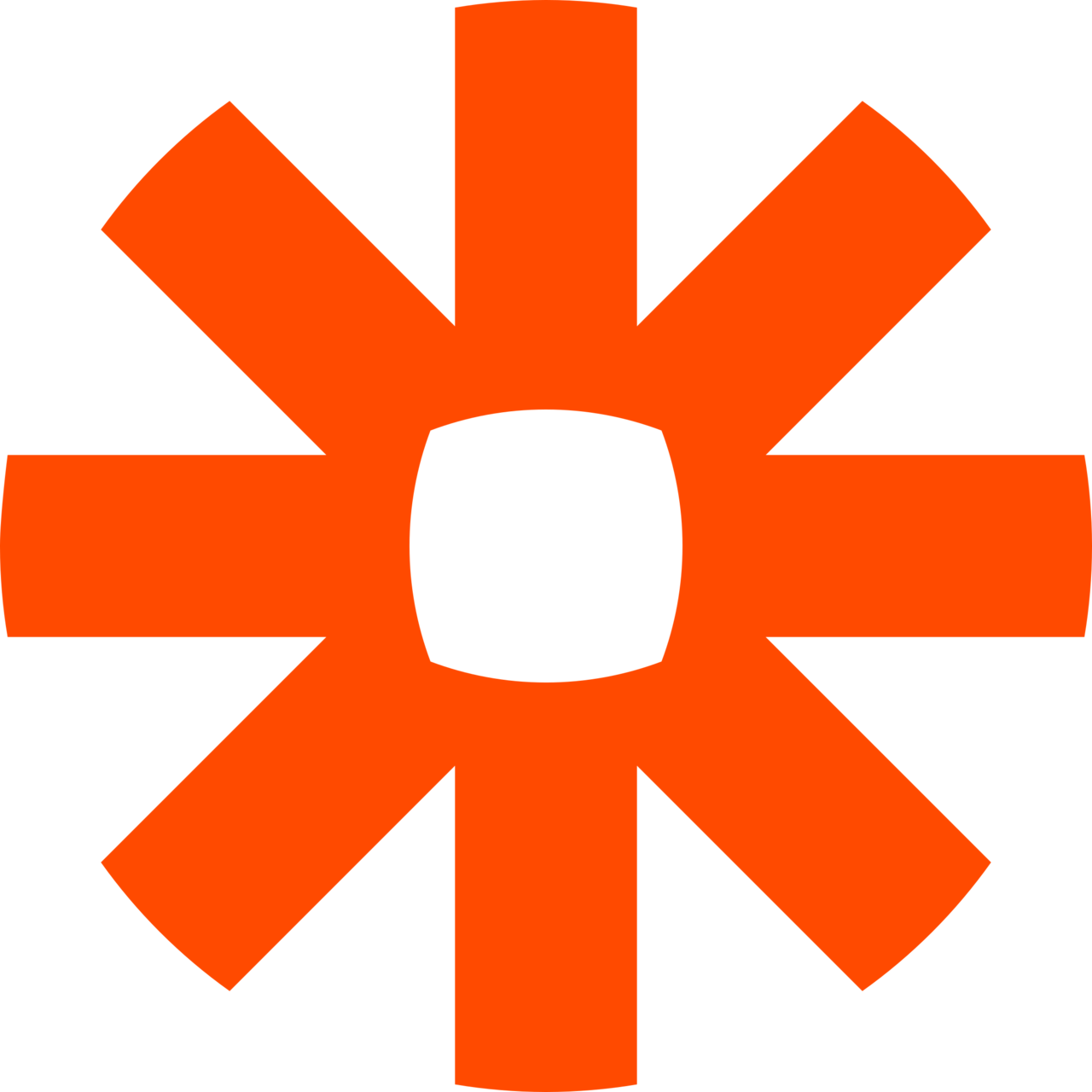Williams helps teams move work forward
- All the tools your team needs put under one roof
- Ultimate control over teams and projects easier than ever
- On time project delivery & on point team accountability
- Easy-to-understand with little to no learning curve
- No per user fee & simple fixed price plans
OR

JOIN OVER 250,000+ HIGHLY PRODUCTIVE TEAMS
WILLIAMS- How it works?
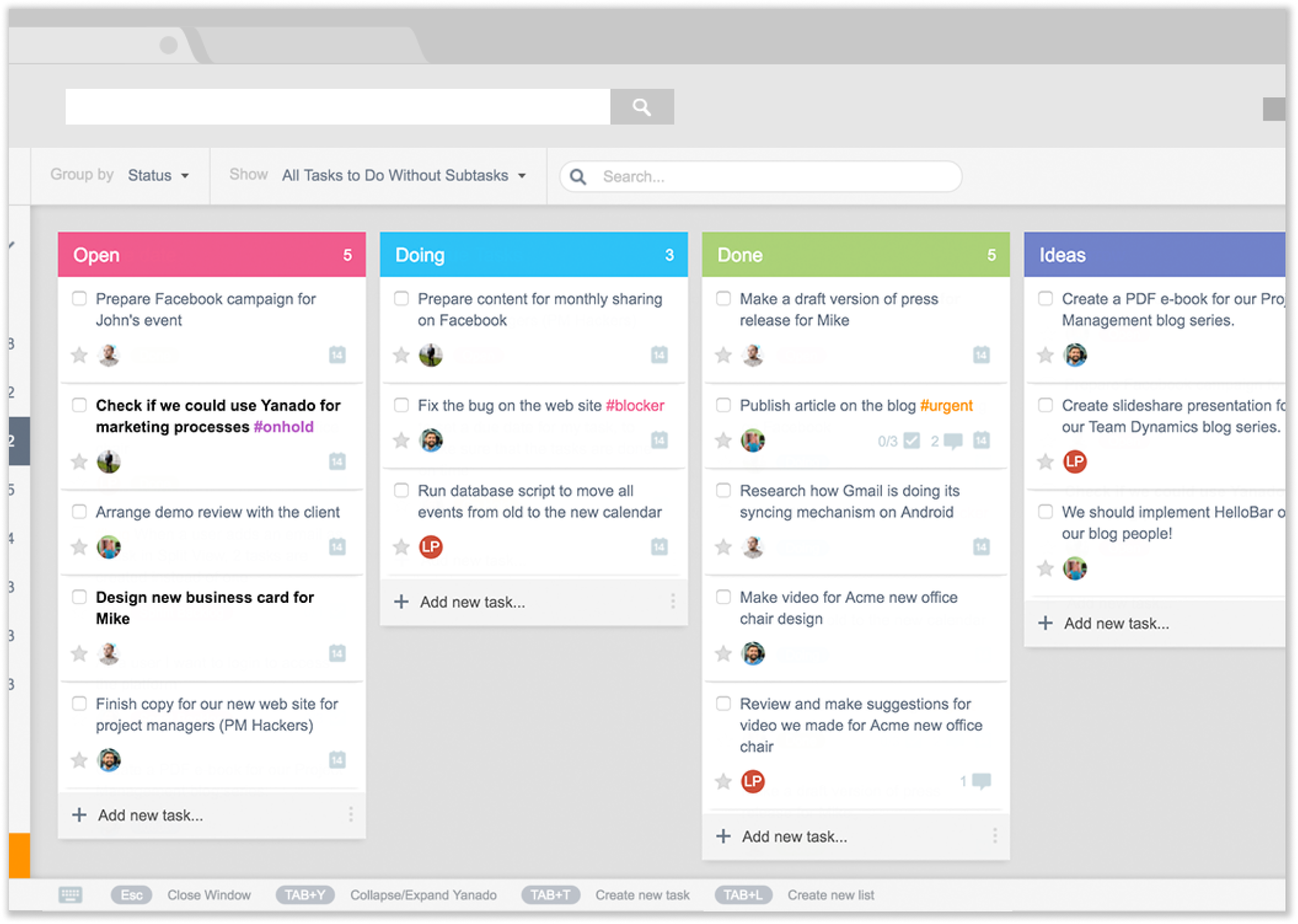
PROJECTS & TASKS
Multi-step projects made easy
Simple workflows for complex approvals. Powerful proofing and annotation tools. Use project and action templates for repeatable steps to cut down your work in half.
- Document and video proofing
- Approval workflows
- Project templates
TEAMWORK
Get your team to work
Simple workflows for complex approvals. Powerful proofing and annotation tools. Use project and action templates for repeatable steps to cut down your work in half.
- Timesheets & Time tracking
- Workflows
- Project templates


MEET YOUR NEW BUTLER
No Code Automation
Let the robots do the work—so your team can focus on work that matters. With Williams’ built-in automation, Butler, reduce the number of tedious tasks (and clicks) on your project board by harnessing the power of automation across your entire team.
INTEGRATIONS
One Platform to manage work

Google Calendar
For File Time Management. Add your Tool Tactic tasksto your Calendar to see deadlines
INTEGRATIONS
One Platform to manage work